Stack lights, also known as signal towers or smart lights, are commonly used in industrial settings to visually convey machinery or process status. These lights consist of a vertical stack of colored lights that are easily seen from a distance. The importance in industrial machinery lies in providing quick and clear visual indicators, improving workplace communication and safety.
Key functions advantages
Stack lights in industrial settings offer the following key advantages:
Status indication: Operators and workers often use stack lights to indicate the operational status of a machine or process. See below the different colors representing different conditions, allowing for quick assessments of situations. Operators and workers often use stack lights to indicate the operational status of a machine or process.
Warning and alert signals: Stack lights can be configured to emit specific colors, warning of potential issues or alerting personnel to take specific actions. For example, a flashing red light might indicate a critical fault or emergency.
Efficient communication: The use of colors in stack lights provides an efficient and intuitive means of communication. Even in noisy or busy industrial environments, workers can easily understand the status or conditions indicated by the lights.
Increased safety: By providing immediate visual feedback, stack lights contribute to a safer working environment. Operators can respond promptly to changes in machine status or emergency situations, reducing the risk of accidents.
Customization: You can customize stack lights to suit specific applications by configuring the sequence of colors, determining the meaning of each color, and designing the overall layout to match the needs of the facility.
Decoding stack light color codes
Specific color codes can vary between industries and applications, so it is essential to refer to the documentation provided by the equipment manufacturer or follow industry standards for consistent use. The following are some common color codes:
Green typically indicates that the machine or process is in normal operation or that a specific condition is met.
Yellow/amber is often a warning signal, indicating a cautionary state or a need for attention without immediate danger.
Red indicates a critical or emergency condition requiring immediate attention. It can signal a fault, shutdown, or other urgent issues.
Blue sometimes displays a maintenance or service in progress. It can also represent a specific machine status depending on the system configuration.
White conveys a particular status, such as a change in production mode, or it can have a custom meaning based on the application.
In summary, stack lights are essential in conveying machinery or process status in industrial settings. Their advantages include efficient communication, warning signals, increased safety, and customization for specific applications through color codes.
Click here for more information.
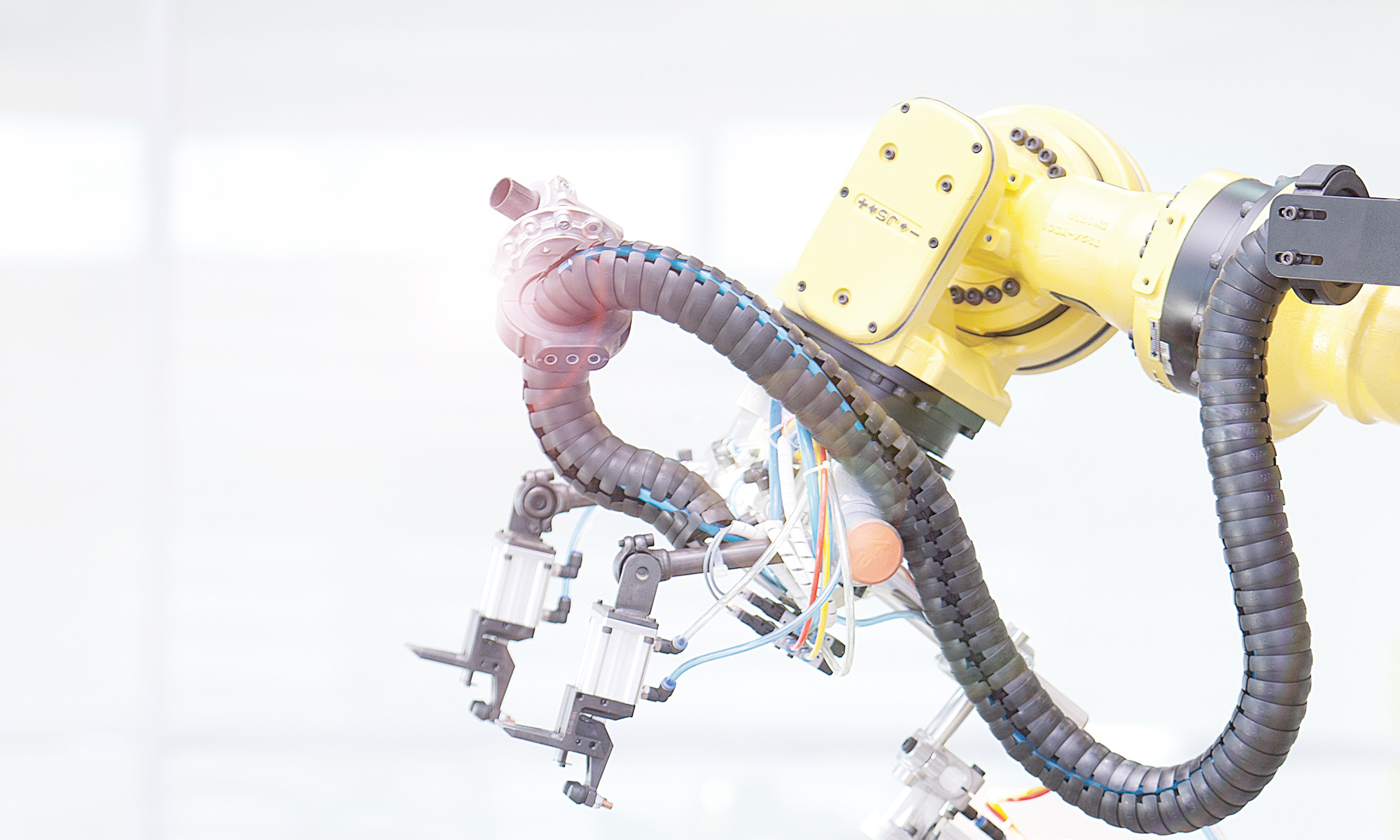


 option that eliminates the problem of non-absolute feedback and the hassle of absolute position signal interface: IO-Link. IO-Link is a multi-vendor, non-proprietary, device-level serial digital interface that can be aggregated onto today’s Ethernet industrial networks. Magnetic linear encoders are now available that feature absolute position indication combined with the ease and convenience of the IO-Link communication protocol.
option that eliminates the problem of non-absolute feedback and the hassle of absolute position signal interface: IO-Link. IO-Link is a multi-vendor, non-proprietary, device-level serial digital interface that can be aggregated onto today’s Ethernet industrial networks. Magnetic linear encoders are now available that feature absolute position indication combined with the ease and convenience of the IO-Link communication protocol. again, IO-Link provides the answer in the form of an IO-Link-enabled, fully programmable multi-segment LED stack light. When a new machine set up is required, the position parameters are stored in the controller. The controller communicates over IO-Link to the LED stack lights, indicating to the operator which dials need to be turned and in which direction. For example, a horizontally mounted stack light could be lit red on the right half, indicating that the dial needs to be turned to the right. As the position moves closer to the proper setting, the red segments count down until the entire stack light goes green, indicating that the correct position for that axis has been reached. No paper records to maintain and store, and very little training required with the intuitive operator visualization.
again, IO-Link provides the answer in the form of an IO-Link-enabled, fully programmable multi-segment LED stack light. When a new machine set up is required, the position parameters are stored in the controller. The controller communicates over IO-Link to the LED stack lights, indicating to the operator which dials need to be turned and in which direction. For example, a horizontally mounted stack light could be lit red on the right half, indicating that the dial needs to be turned to the right. As the position moves closer to the proper setting, the red segments count down until the entire stack light goes green, indicating that the correct position for that axis has been reached. No paper records to maintain and store, and very little training required with the intuitive operator visualization.



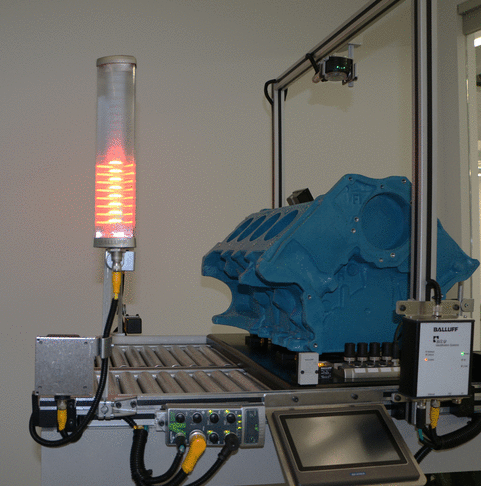
 Well, I have great news: since the introduction of our one of a kind SmartLights our customers shared so many novel uses of this intelligent LED tower light that it is hard to capture all of them in one blog. I would like to share some quick examples though. As this SmartLight has three programmable modes of operations; stack-light mode, run-light mode and level mode, there are several possibilities of showing different information about the system using the single SmartLight. In one application, when the system needs operator/maintenance intervention, the controller (PLC or computer) switches the SmartLight in run-light mode and utilizes different combinations of foreground and background colors to indicate what type of maintenance and what severity of maintenance is needed. In another application, our customer utilizes the level mode of operation to show how different stations are performing so that plant supervisor and pin-point the bottleneck of the process and provide needed support to ensure efficient operations in the plant. Furthermore, lots of these applications were done as an after-thought to the existing systems in place.
Well, I have great news: since the introduction of our one of a kind SmartLights our customers shared so many novel uses of this intelligent LED tower light that it is hard to capture all of them in one blog. I would like to share some quick examples though. As this SmartLight has three programmable modes of operations; stack-light mode, run-light mode and level mode, there are several possibilities of showing different information about the system using the single SmartLight. In one application, when the system needs operator/maintenance intervention, the controller (PLC or computer) switches the SmartLight in run-light mode and utilizes different combinations of foreground and background colors to indicate what type of maintenance and what severity of maintenance is needed. In another application, our customer utilizes the level mode of operation to show how different stations are performing so that plant supervisor and pin-point the bottleneck of the process and provide needed support to ensure efficient operations in the plant. Furthermore, lots of these applications were done as an after-thought to the existing systems in place.