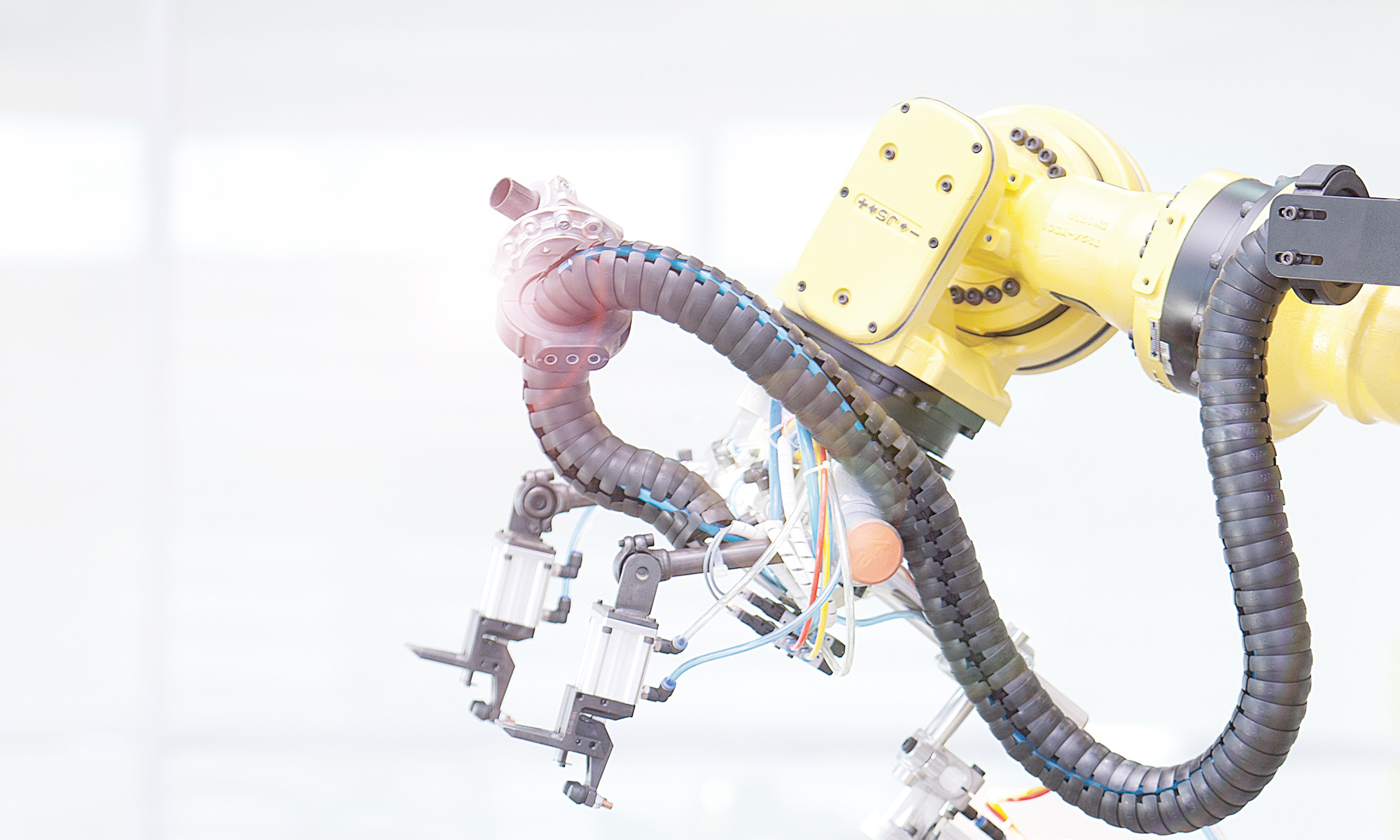Based on the increasing popularity of machine mounted I/O utilizing readily available IP67 components, it’s more important than ever to utilize every I/O point. I/O density has increased over the years and the types of I/O have become more diversified, yet in many systems pin 2 is left unused by the end user. Sensors tend to come in twos, for example, a pneumatic cylinder may require a sensor for the extended position and one for the retracted position. Running each individual sensor back to the interface block utilizes pins 1,3 and 4 (for power, ground and signal) but wastes pin 2 on each port.

Rather than using a separate port on the I/O block for each sensor, a splitter can collect the outputs of two sensors and deliver the input to a single port. With a splitter, one sensor output goes to pin 4, the other goes to pin 2.
By putting two signals into one and utilizing both pins 2 and 4, the overall I/O point cost decreases.
There are multiple ways to configure a splitter to utilize pin 2. We will review three methods — good, better and best:
1. T-splitter on the I/O block:

A T-splitter is a good way to utilize pin 2. However, the “T” covers the I/O module port eliminating the benefit of the high-value diagnostic LEDs on the block. Also, individual cables must run all the way from the block to the sensors at the installation point, creating clutter and cable bulk. In addition, when Ts are used on a vertically mounted block, the extra cable bulk can weigh down the T-splitter and threaten its integrity.
2. V-type splitter on the I/O block:

The use of a V-type configuration allows better visibility of the diagnostic LEDs and eliminates the need to purchase a separate part. However, individual cables must still be run from the block to the sensors, creating clutter and cable bulk.
3. Y–type configuration:

In the Y-type splitter configuration, all aspects of usability are improved. One cable runs from the I/O block to the installation point. The split of pins 2 and 4 is done as close to the sensors as possible. This significantly cleans up cable clutter, provides a completely unrestricted view of the diagnostic LEDs and allows for easy installation of multiple connectors to the I/O block.