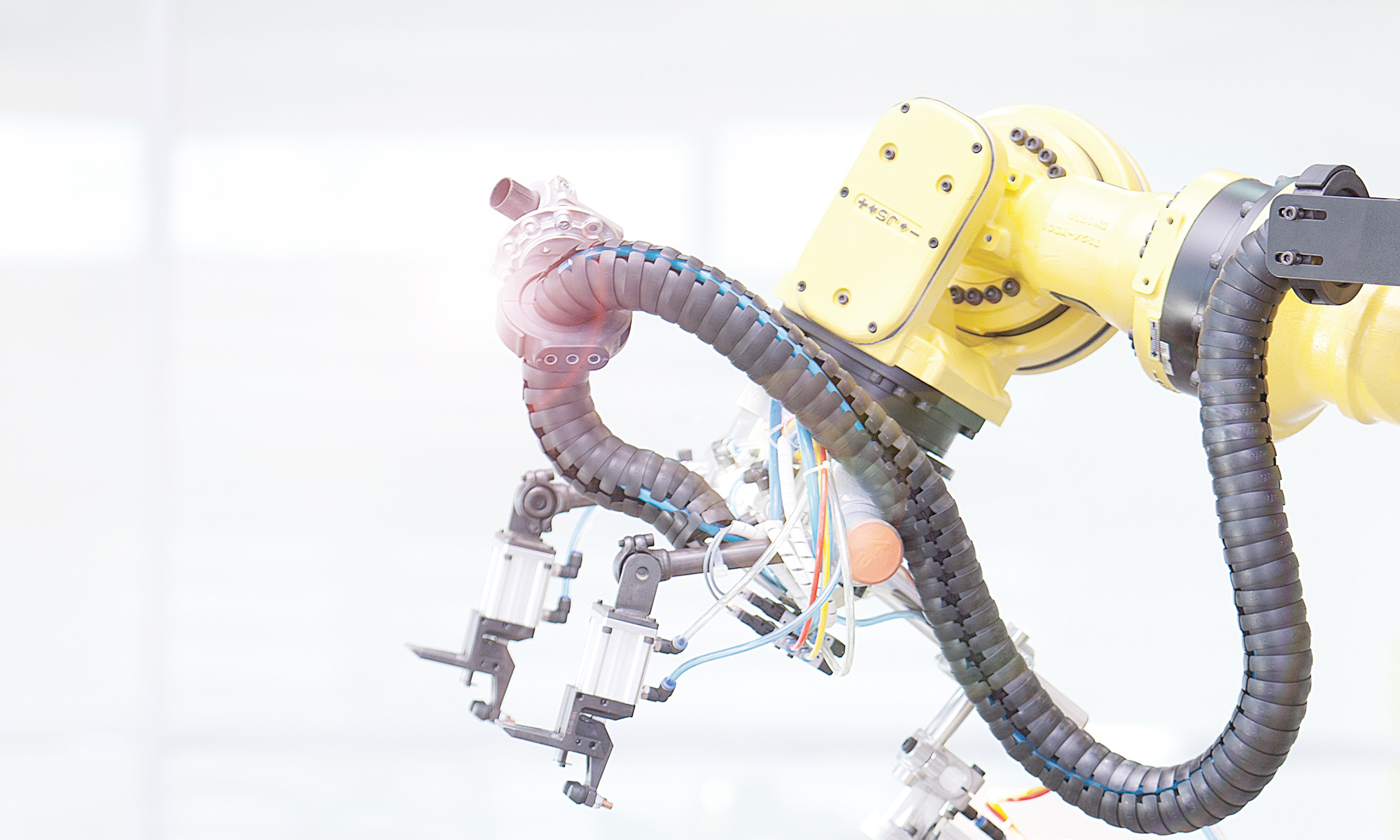When installing sensors into a harsh environment, for example a weld cell application, protecting the sensor is a crucial step in the installation process. These sensors are exposed to extreme heat, weld slag and sometimes impact. In order to reduce sensor usage, the sensor needs to be protected from the harsh area of exposure. This can be achieved by using a complete sensor protection method that includes proper sensor selection such as sensors that have a weld slag resistant coating, proper mounting and cable protection. If you follow these steps the end result will be longer sensor life.
- Step 1
- Identify form factor (size of sensor)
- Output polarity (DC 3wire PNP, NPN etc.)
- Identify special sensor characteristics (Slag resistant coating, SteelFace, F1 etc.)
- Step 2
- Select your mechanical protection system (ProxMount etc.)
- Step 3
- TPE cable
- WeldRepel tubing and wrap
So, by simply implementing the three step total solution into your harsh or extreme application you can protect and lengthen the life of the sensors and cables providing less downtime. For more information on the total solution, check out this whitepaper on Increasing Sensor Life and Production Productivity.