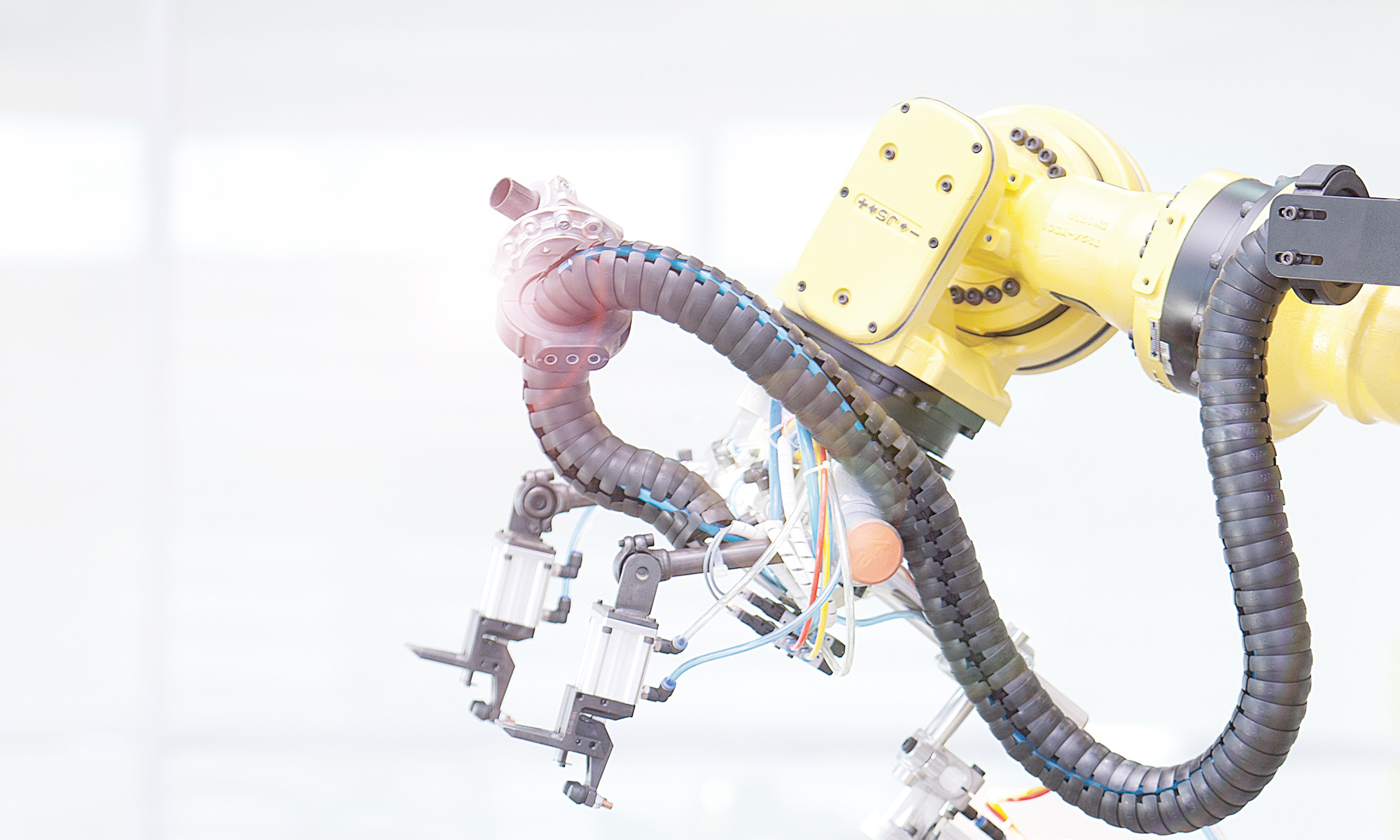In a previous blog post we discussed miniature capacitive sensors and their use for precision and small-part sensing. Here we will discuss the different sensing modes available with separately amplified miniature capacitive sensors.
In a previous blog post we discussed miniature capacitive sensors and their use for precision and small-part sensing. Here we will discuss the different sensing modes available with separately amplified miniature capacitive sensors.
Standard Switching Mode

This is the most commonly used teach method for most sensing applications. As an object is placed statically in front of the sensor at its desired detection point, the amplifier is triggered to teach-in this value as its switch point (SP1). Once the value is taught, the output will then switch when the switch point is reached.
Two-Point Switching Mode
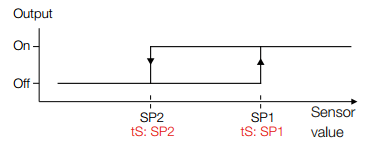
As the name sug
gests this teach method has two separate teach-in points, a switch-on point (SP1) and a switch-off point (SP2). These points can be taught wide apart or close together, depending on the application need. One application example is for fill-level control by teaching in min. and max. fill-level points.
Window Function Mode
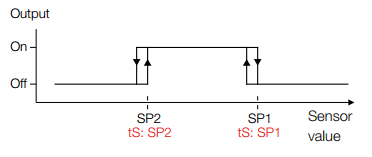
This teach method creates a window between two separate switch points (SP1 and SP2). If the sensor value falls inside this window, the output will switch on. If the sensor value is outside of this window, the output remains off. An application example is material thickness (or multiple layer) detection. If the material is too thin or too thick (i.e., sensor value is outside the window) the output remains off; however, if the material is at the correct thickness (i.e., sensor value falls inside the window) the output switches on.
Dynamic Operation Mode
This mode only responds to moving objects and ignores static conditions. This mode is commonly used to ignore a close background, and only detect objects moving in front of the sensor.
Analog Output Mode

Additionally, an analog output (either voltage or current) is available. To utilize the whole analog range, two separate teach points are needed. SAHi, analog signal high, and SALo, analog signal low, are taught accordingly to obtain the full range. An application example would be continuous fill-level detection across the sensing area.
For more information on capacitive sensors and their remote amplifiers, click h
ere.