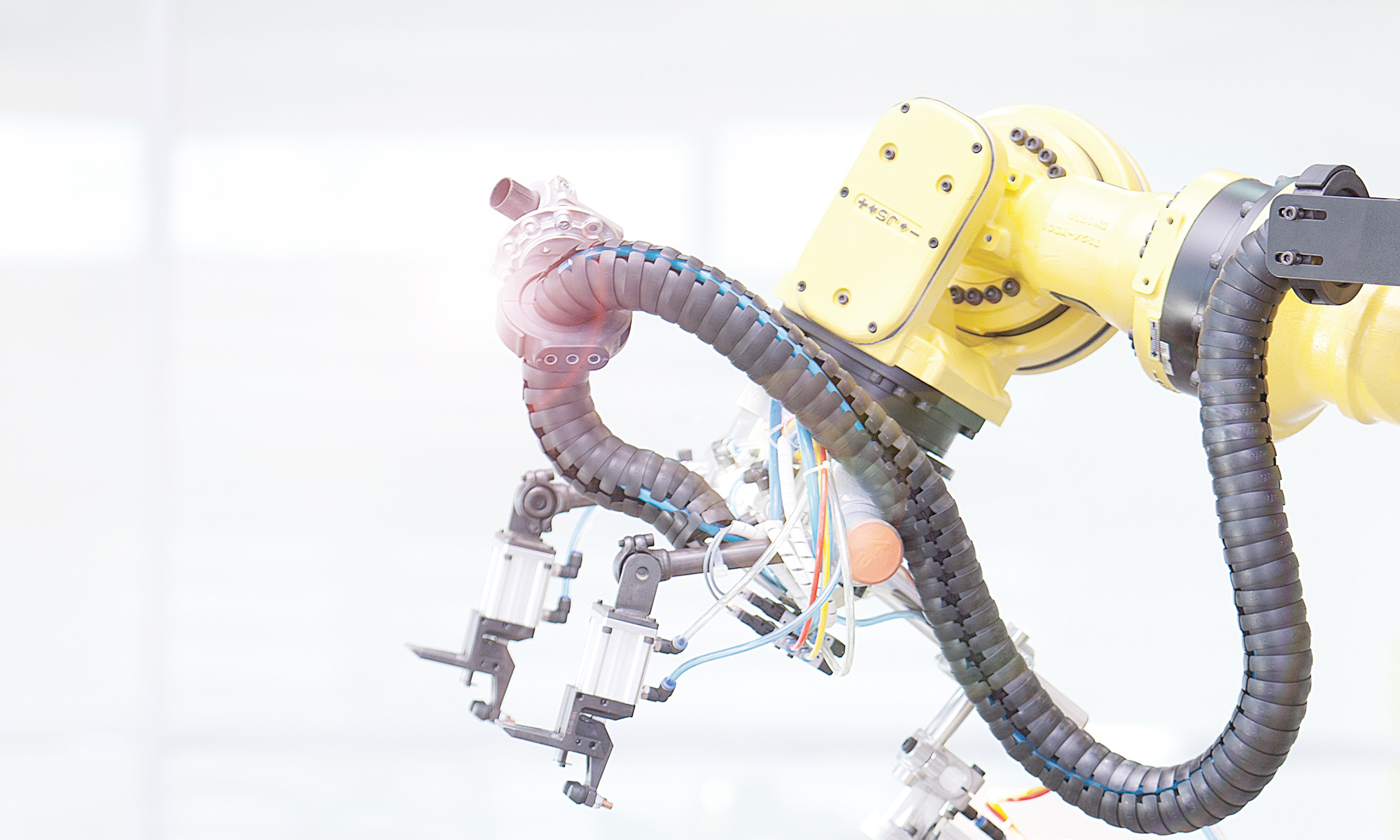I have been working with IO-Link for more than 10 years, so I’ve heard lots of questions about how it works. One line of questions I hear from customers is about the operating condition of sensors. “I wish I knew when the IO-Link device loses output power,” or, “I wish my IO-Link photoelectric sensor would let me know when the lens is dirty.” The good news is that it does give you this information by sending Event Data. That’s a type of data that is usually not a focus of users, although it is available in JSON format from the REST API.
There are three types of IO-Link data:
-
-
- Process Data – updated cyclically, it’s important to users because it contains the data for use in the running application, like I/O change of states or measurement values like temperature and position, etc.
- Parameter Data – updated acyclically, it’s important to users because it’s the mechanism to read and write parameter values like setpoints, thresholds, and configuration settings to the sensor, and for reading non-time critical values like operating hours, etc.
- Event Data – updated acyclically, it’s important to users because it provides immediate updates on device conditions.
-
Let’s dig deeper into Event Data. An Event is a status update from the IO-Link device when a condition is out of its normal range. The Event is labeled as a Warning or Error based on the severity of the condition change.
When an Event occurs on the IO-Link device, the device sets the Event Flag bit in the outgoing data packet to the IO-Link Master. The Master receives the Event Flag and then queries the IO-Link device for the Event information.
It is important to note that this is a one-time data message. The IO-Link device only sends the Event Flag at the moment the condition is out of range, and then again when the condition is back in range.
Event Data Types, Modes, and Codes
Event Data has three following three components:
-
-
- Event Type – categorized in three ways
- Notification – a simple event update; nothing is abnormal with the IO-Link device
- Warning – a condition is out of range and risks damaging the IO-Link device
- Error – a condition is out of range and is affecting the device negatively to the point that it may not function as expected
- Event Mode – categorized in three ways
- Event notice – usually associated with Event Type notifications, message will not be updated
- Event appears – the condition is now out of range
- Event disappears – the condition is now back in range
- Event Code
- A two-byte Hex code that represents the condition that is out of range
- Event Type – categorized in three ways
-
IO-Link condition monitoring sensor
To bring all these components together, let’s look at a photoelectric IO-Link sensor with internal condition monitoring functions and see what Events are available for it in this device manual screenshot. This device has Events for temperature (both warning and error), voltage, inclination (sensor angle is out of range), vibration, and signal quality (dirty lens).
By monitoring these events, you have a better feel for the conditions of your IO-Link device. Along with helping you identify immediate problems, this can help you in planning preventive and planned maintenance.
An IO-Link condition monitoring sensor uses Event Data similarly to report when conditions exceed the thresholds that you have set. For example, when the vibration level exceeds the threshold value, the IO-Link device sends the Warning event flag and the IO-Link Master queries for the event data. The event data consists of an Event Type, an Event Mode, and an Event Code that represents the specific alarm condition that is out of range. Remember this is a one-time action; the IO-Link sensor will not report this again until the value is in an acceptable range.
When the vibration level is back in range, the alarm condition is no longer present in the IO-Link device, the process repeats itself. In this case the Event Type and Event Code will be the same. The only change is that the Event Mode will report Event Disappears.
Within the IO-Link Specification there is a list of defined Event Codes that are common across all vendors. There is also a block of undefined Event Code values that allow vendors to create Event Codes that are unique to their specific device.
“I wish the IO-Link device would let me know….” In the end, the device might be telling you what you want to know, especially if the device has condition monitoring functions built into it. If you want to know more about condition monitoring in your IO-Link devices, check out the Event section in the vendor’s manuals so you can learn how to use this information.