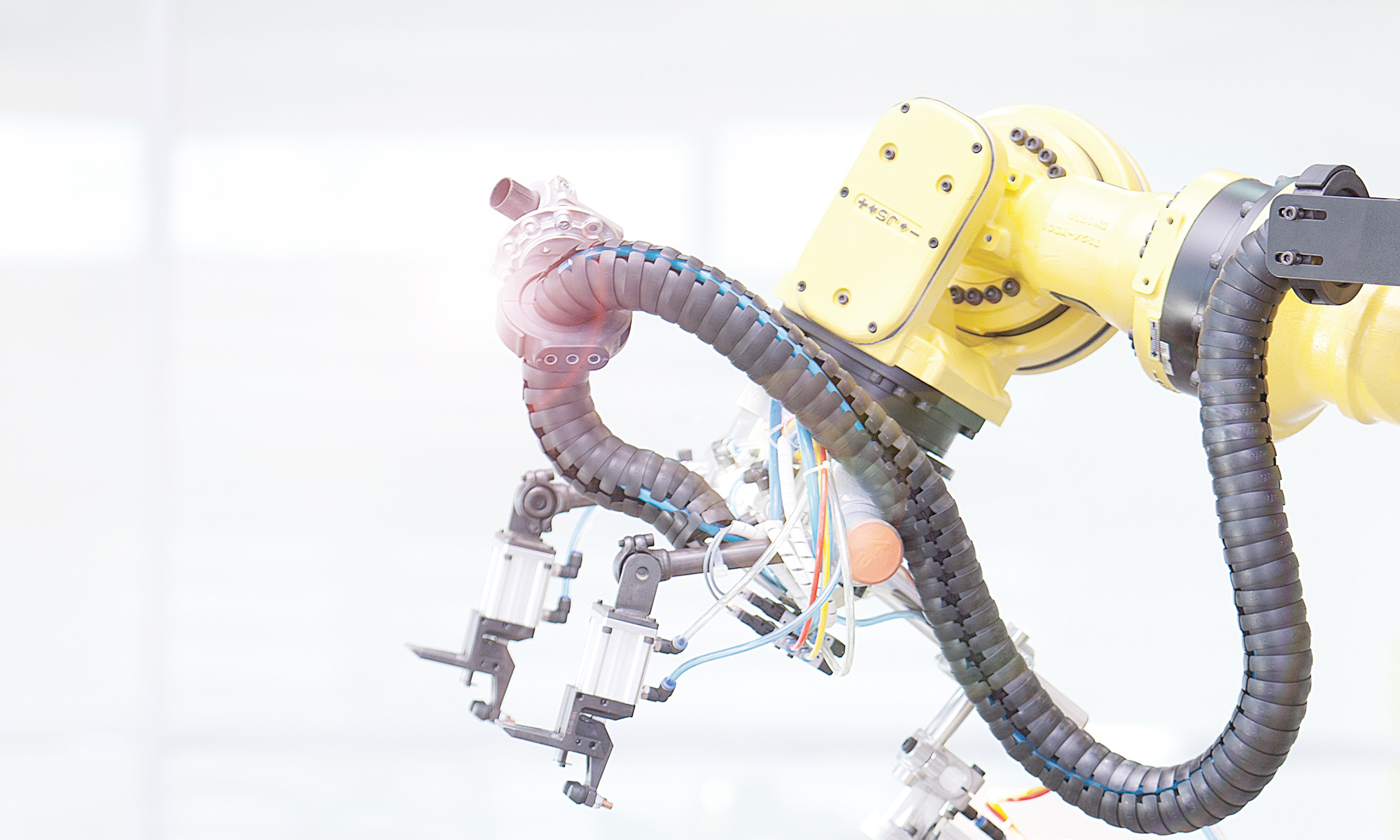Using IO-Link allows you to get as much data as possible from only three wires. IO-Link communicates four types of data: device data, event data, value status, and process data. Value status data and process data are constantly sent together at a known rate that is documented in each device’s manual and/or data sheet. Device and event data stores your device parameters and allow for the ultimate flexibility of IO-Link devices. Since the IO Device Description (IODD) files contain each device’s full set of parameters, using them saves you from the need to regularly refer to the manual.
Commissioning IO-Link devices
When first using an IO-Link device, the standard process data will be displayed. To maximize the functionality of the device, parameters can be accessed and, in some cases, changed. The available parameters for any IO-Link device are located in at least two places: the device’s manual and the device’s IODD file. The manual will display the required hexadecimal-based index and sub-index addresses to point your controller’s logic, which will allow the user to change/monitor parameters of the device during operation. This is great for utilizing one or two parameters.
However, some devices require a large number of parameter adjustments to optimize each device per application. Using IODD files to commission devices can be faster and make it easier to select and change parameters, because all available parameters are included in the XML based file. Certain masters and controllers have the ability to store these IODD files, further improving the integration process. Once the IODD files are stored and the device is plugged into an IO-Link port, you can choose, change, and monitor every parameter possible.
Where can I find IODD files?
The IO-Link consortium requires all IO-Link device manufacturers to produce and post the files to the IODD finder located on io-link.com. Most IO-Link device manufacturers also provide a link to the IODD file on the product’s web page as well as the IO-Link.com site.